Web Security Guide For Dummies
Secure Socket Layer or “SSL” as most people like to call it, was the former more common technology for keeping
an
internet connection safe and secure by protecting any sensitive data shared between two computers, stopping
criminals from
reading and changing any information transferred, including sensitive personal information.
The more improved version of SSL is “TLS” or Transport Layer Security and was invented in 1999.
There are multiple ways to check if a website is secured whether using SSL or TLS. One easy way to check is by
looking
at the url of the website and see if it says “HTTPS '' at the start of the address it’ll mean the website is
secure with an SSL/TLS certificate.
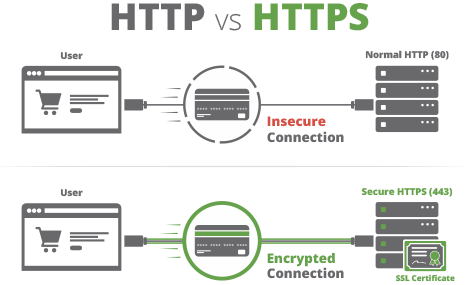
When talking about Web security you can’t forget about encryption, a method for encrypting data so that only authorized users are able to understand it. In technical terms, it is the method of changing human-readable plaintext to unreadable text, also known as ciphertext.
Encryption needs the use of a cryptographic key, a cryptographic key is a set of characters that is used in an encryption method to make data appear random. It locks (encrypts) data in the same way that an actual key does, so that only the correct key can unlock (decrypt) it.

Symmetric and asymmetric encryption are the two major types of encryption. Public key encryption is another name for asymmetric encryption. There is one key in symmetric encryption, and all users share the same (secret) key for encryption and decryption. There are two keys in asymmetric, or public key, encryption. Encryption is done with one key, and decryption is done with another. The decryption key is kept secret, but the encryption key is made public and accessible to anyone. If you are worried about being more secure and safe online there are multiple measures that can be taken.
First thing you can do is install a type of software called antivirus. Antivirus software is used to protect computers from viruses by scanning, detecting, and removing harmful viruses. Most antivirus software’s works in the background once installed, providing direct protection against virus attacks.
Another thing you can do is install a “VPN” or virtual private network. A VPN is a tool that protects your connection to the internet, whether you're accessing public Wi-Fi or your home network.
In Addition, there are many ways to make sure a website is safe and secure, and that all your information is properly protected, whether it is by using SSL, TLS, encryption, antivirus or one of the many other options I listed in this article.